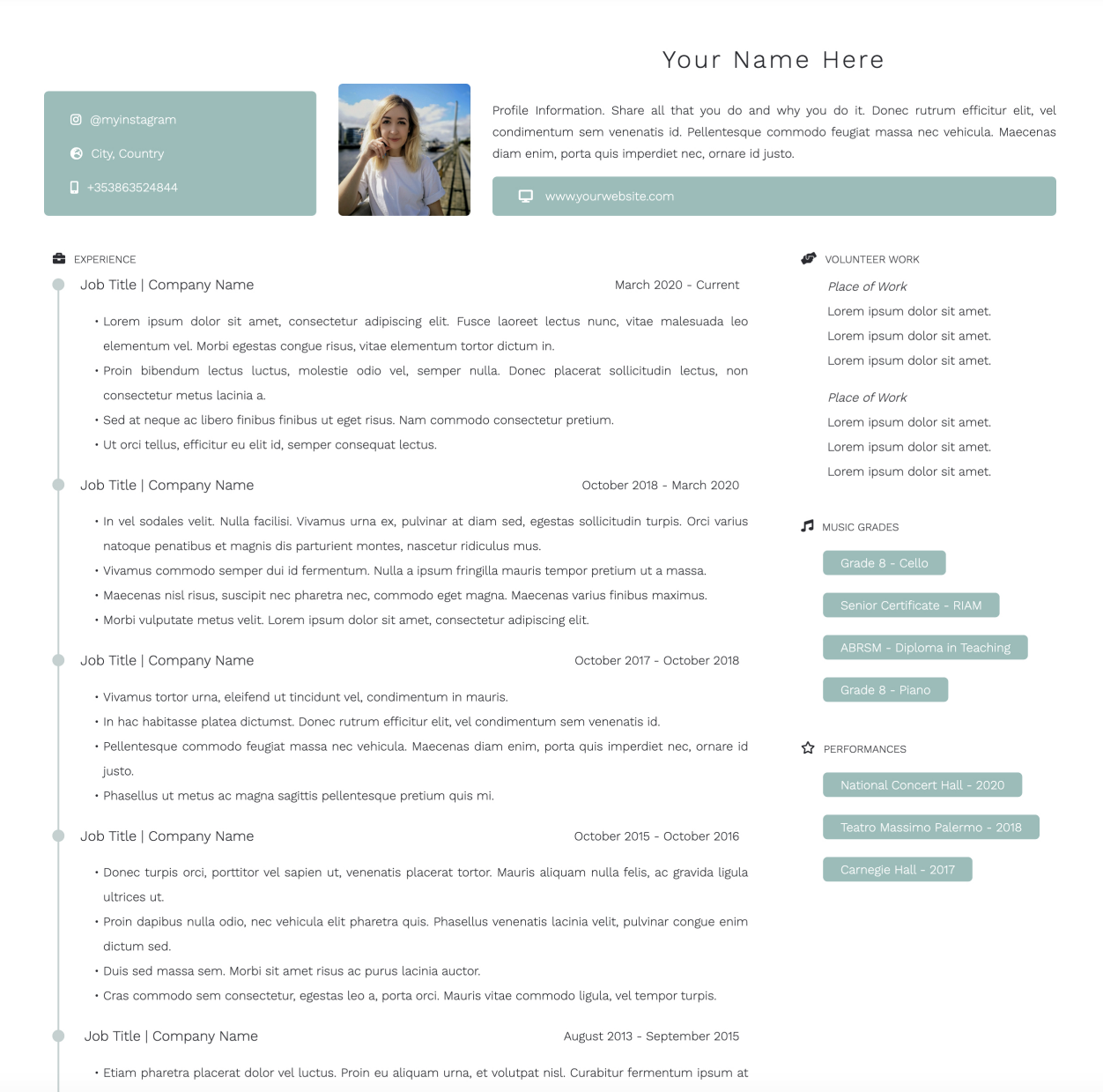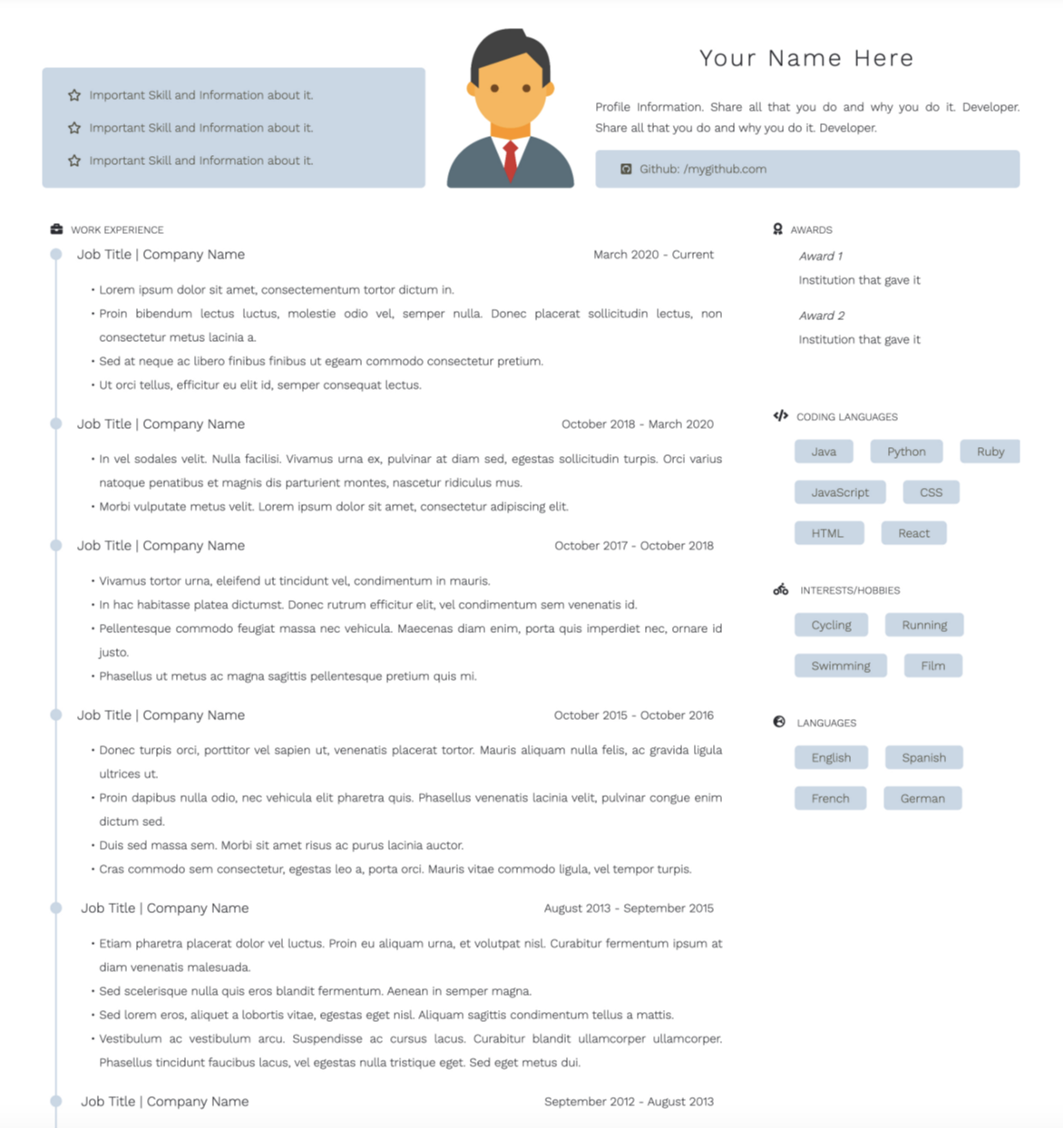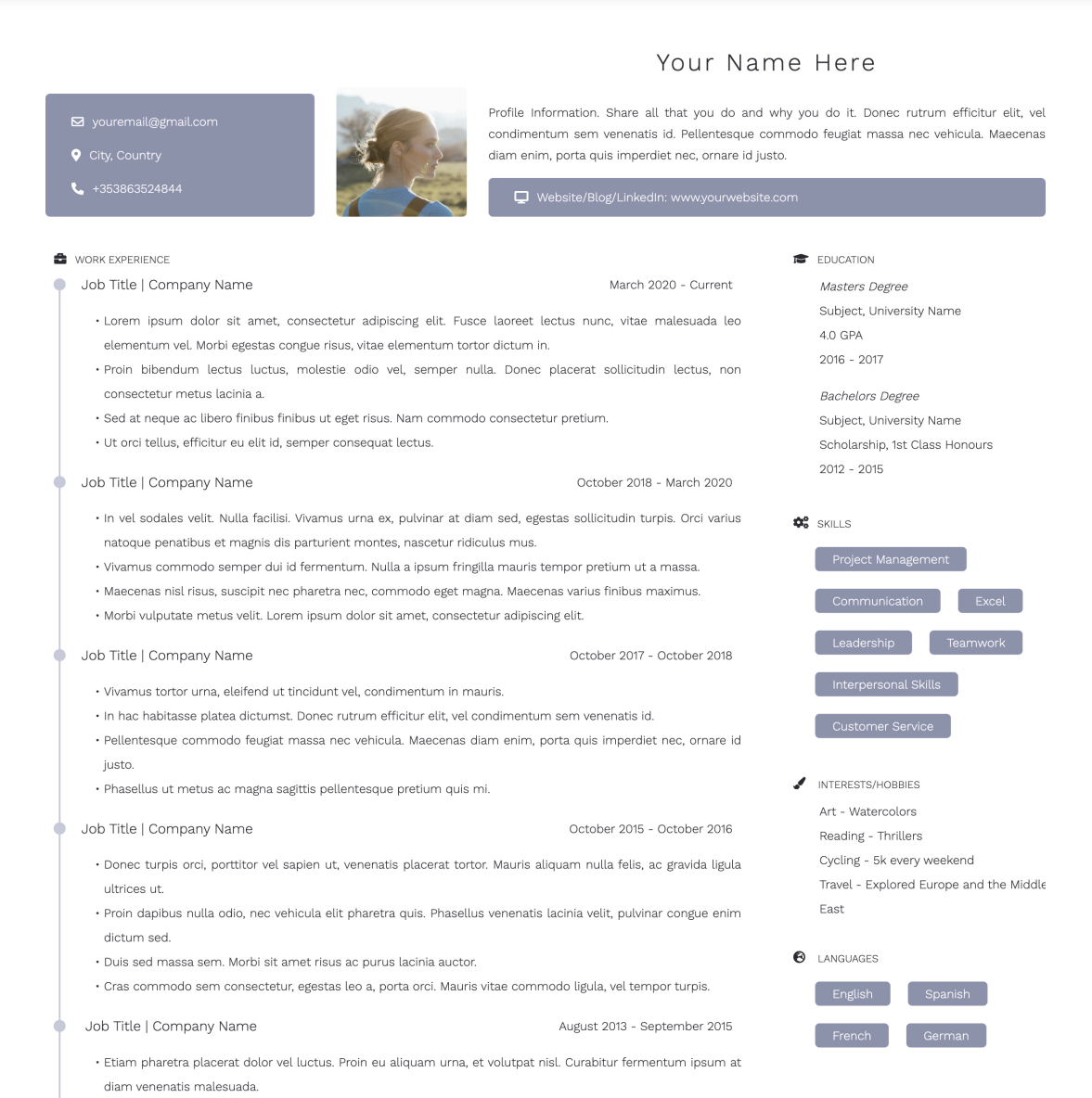youremail@gmail.com
City, Country
+353863524844

Your Name Here
This space is for your personal statement/value proposition. Give a quick introduction to your most important skills/experience and pitch to the employer why you’re the candidate to deliver this within the role that you’re applying for.
www.yourlinkedinorwebsite.com
Experience
Job Title | Company Name
March 2022 - Current
- List your work experience here in reverse chronological order. Include in each job section your key responsibilities, achievements and projects.
- Start each bullet point with an action verb such as “Improved”, “Built”, “Managed”, “Created”, "Devised", "Analysed", “Increased”, “Gained”, “Achieved” etc.
- Tailor your CV to each job that you apply for. Make sure that you’re using the keywords that were in the job description, in your CV.
Job Title | Company Name
October 2019 - March 2022
- Read through your CV before saving for spelling and grammar mistakes and ask somebody else to proofread it too.
- Also include any time out of work that you took, such as travelling, returning for further education or volunteer work.
- Keep the content simple and make sure that there’s enough whitespace to make it easy to read.
- Saving your CV as a pdf (as opposed to a word document or similar) ensures that the recruiter opening the document will see it formatted exactly how you saved it in.
Job Title | Company Name
October 2017 - October 2019
- Use bold or italic formatting to highlight key skills and achievements within your bullet points. This helps to ensure that the points with the most important content aren’t missed by recruiters who skim-read.
- Make sure your CV reflects you, choose the colours and fonts that best match you.
- Sell yourself - Instead of highlighting the achievements of a team, make sure you highlight what it was about your contribution to that team that enabled the resulting success.
- Any statistics or numbers that you can add are powerful markers of your success. If you have metrics, quotas or targets that you hit or exceeded as part of your job, make sure that you mention these.
Job Title | Company Name
October 2015 - October 2016
- Keep it short, punchy and concise. Ideally, one A4 page and at most two.
- Show your CV to someone you trust and ask for feedback.
- Good luck, you got this.
Education
- Masters Degree
- Subject, University Name
- 4.0 GPA
- 2016 - 2017
- Bachelors Degree
- Subject, University Name
- Scholarship, 1st Class Honours
- 2012 - 2015
Skills
Project Management
Communication
Excel
Leadership
Teamwork
Interpersonal Skills
Customer Service
Interests/Hobbies
Art - Watercolors
Reading - Thrillers
Cycling - 5k every weekend
Travel - Explored Europe and the Middle East
Languages
French
Spanish
German
Polish
English